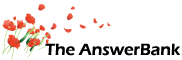Crosswords0 min ago
Power Point - " Pack & Go"
3 Answers
I do know what it is meant to do, but how do I perform this task ?. A step by step guidance will be appreciated. Thanks,
Horatio
Answers
Best Answer
No best answer has yet been selected by Horatio. Once a best answer has been selected, it will be shown here.
For more on marking an answer as the "Best Answer", please visit our FAQ.Well done, sir.prize, excellent tutorial for what must be one of Microsoft's most awkward (but useful) utilities. Horatio, a tip, try to keep your filenames to the 'old' 8 characters system. Also, the resulting files will be 'massive' compared to the original PowrPoint file. The newer versions of Powerpoint now have a feature called package for CD and is easier to use and very useful.