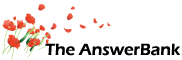Crosswords92 mins ago
attachments
2 Answers
I've blown it!
I have ticked a box t 'automaticaly use this prog for all files'. Trouble is, it's the icon. I know that there is somewhere to uncheck this, but don't know where.
I have ticked a box t 'automaticaly use this prog for all files'. Trouble is, it's the icon. I know that there is somewhere to uncheck this, but don't know where.
Answers
Best Answer
No best answer has yet been selected by Goofy. Once a best answer has been selected, it will be shown here.
For more on marking an answer as the "Best Answer", please visit our FAQ.