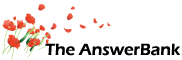Quizzes & Puzzles12 mins ago
pc start-up
2 Answers
I have an e-machines pentium 4 pc which on start-up displays the windows system 32 files screen saying these files should not be modified etc, anyone know what this means or how to remove the message
Answers
Best Answer
No best answer has yet been selected by cogzzi01. Once a best answer has been selected, it will be shown here.
For more on marking an answer as the "Best Answer", please visit our FAQ.I use this programme to manage my start up programmes.
http://www.windowsstartup.com/startupinspector .php
It is very simple to use, and if you find you have disabled the wrong thing it is quick and easy to enable it again.
http://www.windowsstartup.com/startupinspector .php
It is very simple to use, and if you find you have disabled the wrong thing it is quick and easy to enable it again.
The program recommended by Ethel is useful but you can control all of your startup programs as follows:
Click 'Start'
Select 'Run'
Type 'msconfig' (without the quote marks).
Click 'OK'
Select the 'StartUp' tab
Look through the list to identify the most likely cause of the System 32 window appearing.
Click to remove the tick alongside the item.
Click 'Apply'
Click 'OK'
Restart your computer to see if it's worked. (If not, follow the same route and try something else).
Chris
Click 'Start'
Select 'Run'
Type 'msconfig' (without the quote marks).
Click 'OK'
Select the 'StartUp' tab
Look through the list to identify the most likely cause of the System 32 window appearing.
Click to remove the tick alongside the item.
Click 'Apply'
Click 'OK'
Restart your computer to see if it's worked. (If not, follow the same route and try something else).
Chris