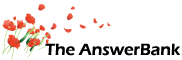Quizzes & Puzzles9 mins ago
Google Sign In
2 Answers
I keep getting emails saying my google sign in has changed and I need to use my phone to sign in - is this correct?
Answers
Best Answer
No best answer has yet been selected by lankeela. Once a best answer has been selected, it will be shown here.
For more on marking an answer as the "Best Answer", please visit our FAQ.Probably a phishing scam.
If you're logging into Gmail to view your email, then (clearly) your Google sign-in can't have changed or you wouldn't be able to read the email that tells you it has.
To check if the email is genuine though, go into its 'extended headers' (a.k.a. 'full headers'). The way to do so varies across different email systems though. This tells you how to do it in Gmail (and some other systems too):
https:/
Using GMX, as I do, though, all that's necessary is to click on the tiny little 'i' (for 'information') that appears at the top of an email.
Once you've got into the extended headers, look at both the 'Return-path' field and the 'Received' field. They should both contain references to 'google.com'. If, instead, you see 'gmail.com' (or any other email service) in there, the email is definitely NOT from Google.
If you're logging into Gmail to view your email, then (clearly) your Google sign-in can't have changed or you wouldn't be able to read the email that tells you it has.
To check if the email is genuine though, go into its 'extended headers' (a.k.a. 'full headers'). The way to do so varies across different email systems though. This tells you how to do it in Gmail (and some other systems too):
https:/
Using GMX, as I do, though, all that's necessary is to click on the tiny little 'i' (for 'information') that appears at the top of an email.
Once you've got into the extended headers, look at both the 'Return-path' field and the 'Received' field. They should both contain references to 'google.com'. If, instead, you see 'gmail.com' (or any other email service) in there, the email is definitely NOT from Google.
A few days ago, I had a message come up on my phone telling me that sign-in would be changing to a 2 step process... for either gmail or Google. TBH, I didn't pay much attention to it as I rarely, if ever use gmail. Can't find it now.
Just found it...gmail
" after you enter your password, you'll complete a second step on your phone. Keep your phone nearby when you sign in.
Soon after October 29, 2 step verification will be turned on automatically. You can turn it on now...blah,blah, blah"
It then goes on to tell me this will make my account more secure.
I've only recieved this on my phone.
Just found it...gmail
" after you enter your password, you'll complete a second step on your phone. Keep your phone nearby when you sign in.
Soon after October 29, 2 step verification will be turned on automatically. You can turn it on now...blah,blah, blah"
It then goes on to tell me this will make my account more secure.
I've only recieved this on my phone.