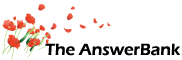News0 min ago
Blue Text Folders
The text on some of my folders is blue. I have read that the blue means I have compressed them. I haven't ticked any boxes to say compress, so what has happened. The computer still works the same, but I would like to uncompress all of them. How can I do it? I hope it doesn't have to be done individually.
Help please!
Help please!
Answers
Best Answer
No best answer has yet been selected by waltekar. Once a best answer has been selected, it will be shown here.
For more on marking an answer as the "Best Answer", please visit our FAQ.why?
if it's all working then just leave them compressed, it will save your hard drive space.
if you don't like the colour just turn off the option to show compressed folders in a different colour.
open my computer, click Toolsmenu > Folder Options, click on the View tab scroll down the list and about 3 from the bottom should be - Display compressed files and folders with alternate color, just un-tick it
otherwise you will have to uncompress every one individually by right clicking on it and selecting properties, clicking on advanced and then taking the tick out of - Compress Contents to save disk space.
if it's all working then just leave them compressed, it will save your hard drive space.
if you don't like the colour just turn off the option to show compressed folders in a different colour.
open my computer, click Toolsmenu > Folder Options, click on the View tab scroll down the list and about 3 from the bottom should be - Display compressed files and folders with alternate color, just un-tick it
otherwise you will have to uncompress every one individually by right clicking on it and selecting properties, clicking on advanced and then taking the tick out of - Compress Contents to save disk space.