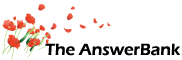Technology1 min ago
keep losing my game screen
7 Answers
Hi ABers
I have posted this earlier but written differently http://www.theanswerb...g/Question979148.html maybe this will get me a better response as i have supplied more info.
Hi All
Im at my wits end i have installed and re installed New Vegas 4 times now and still have the same issue of whenever i start the game my computer goes back to the desk top every few seconds.i get maybe 6 secs of gameplay then i get the desk top then when i click on the icon to return to the game i have to click continue then the cycle repeats itself after a few secs of game play. I have Fallout 3 installed and have had no issues with that game. I am using a Sony Vaio VGN-FE31M with a NVIDIA GeFORCE Go7600 with 128mb/Mo dedicated VRAM and am using Windows XP. Any help would be gratefully recieved.
Schiehallion
I have posted this earlier but written differently http://www.theanswerb...g/Question979148.html maybe this will get me a better response as i have supplied more info.
Hi All
Im at my wits end i have installed and re installed New Vegas 4 times now and still have the same issue of whenever i start the game my computer goes back to the desk top every few seconds.i get maybe 6 secs of gameplay then i get the desk top then when i click on the icon to return to the game i have to click continue then the cycle repeats itself after a few secs of game play. I have Fallout 3 installed and have had no issues with that game. I am using a Sony Vaio VGN-FE31M with a NVIDIA GeFORCE Go7600 with 128mb/Mo dedicated VRAM and am using Windows XP. Any help would be gratefully recieved.
Schiehallion
Answers
Best Answer
No best answer has yet been selected by schiehallion. Once a best answer has been selected, it will be shown here.
For more on marking an answer as the "Best Answer", please visit our FAQ.does the game support windows xp? and if so are you fully up to date with your microsoft windows updates? Is there other programs running on your computer in the background using your cpu memory? check in your task manager to see how much system memory you have free. Do you have anti virus programs running or is your firewall blocking some of the games files from running? av you scanned your pc for malware and trojans? try doing a scan with spybot search and destroy anti virus its free to download off the net. Usaly programs cut off when they run out of memory cause somthing else is using it all and revert back to the desktop screen.
Related Questions
Sorry, we can't find any related questions. Try using the search bar at the top of the page to search for some keywords, or choose a topic and submit your own question.